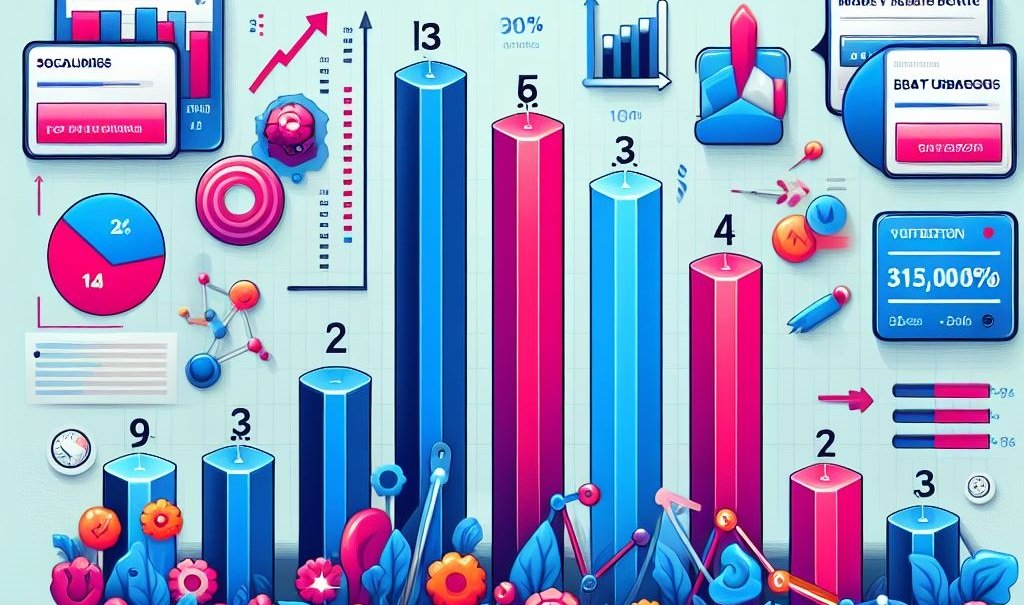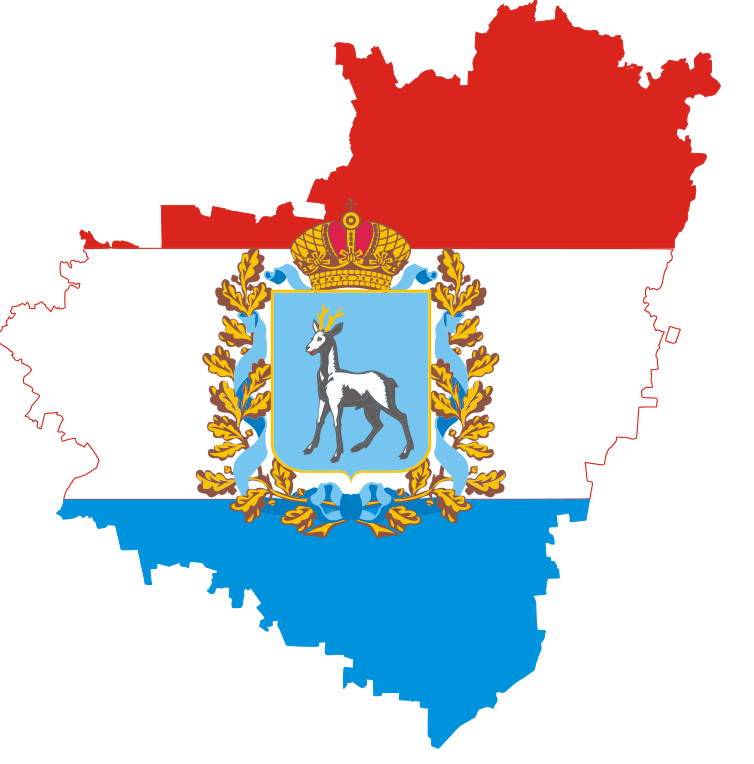As a marketer, you probably use various metrics to measure and evaluate your marketing performance and success. Metrics such as website traffic, social media followers, email subscribers, and video views can help you understand how your marketing efforts are reaching and engaging your target audience. However, not all metrics are equally useful and meaningful. Some metrics may look impressive and flattering, but they may not actually reflect the true value and impact of your marketing activities or that of your business. These metrics are known as vanity metrics.
What are vanity metrics?
Vanity metrics are metrics that make you look good to others, but do not help you understand your own performance in a way that informs future strategies. These metrics are often easy to measure and manipulate, but they do not indicate any real return on investment (ROI) or customer behavior. Examples of vanity metrics include:
- Website traffic: The number of visitors or sessions on your website may seem like an important indicator of your website’s popularity and reach, but it does not tell you anything about the quality and relevance of your traffic, or how your traffic converts into leads or customers.
- Social media followers: The number of followers or fans on your social media accounts may seem like a measure of your social media influence and authority, but it does not tell you anything about the engagement and loyalty of your followers, or how your followers interact with your brand or products.
- Email subscribers: The number of subscribers on your email list may seem like a measure of your email marketing potential and growth, but it does not tell you anything about the deliverability and open rate of your emails, or how your subscribers respond to your email campaigns.
- Video views: The number of views on your videos may seem like a measure of your video marketing reach and impact, but it does not tell you anything about the retention and completion rate of your videos, or how your viewers take action after watching your videos.
Why you should avoid vanity metrics
Vanity metrics may be tempting and satisfying to track and report, but they can be misleading and harmful for your marketing strategy and goals. Here are some reasons why you should avoid vanity metrics:
- They do not help you make data-driven decisions: Vanity metrics do not provide any actionable insights or feedback that can help you improve your marketing performance and outcomes. They do not tell you what works and what does not work, what to do more of and what to do less of, or what to change and what to keep. They do not help you optimize your marketing tactics and channels, or allocate your marketing resources and budget effectively.
- They do not help you align with your business objectives: Vanity metrics do not align with your business objectives, such as increasing sales, revenue, or profit. They do not show you how your marketing activities contribute to your bottom line, or how they generate value for your business and your customers. They do not help you demonstrate your marketing ROI, or justify your marketing spend and efforts.
- They do not help you build trust and credibility: Vanity metrics do not build trust and credibility with your stakeholders, such as your management, your team, your partners, or your customers. They do not reflect the true quality and impact of your marketing work, or the real needs and preferences of your target audience. They may even damage your reputation and credibility, if your stakeholders discover that your metrics are inflated, manipulated, or irrelevant.
- They can be open to subjective interpretations: Vanity metrics can be interpreted in a variety of methods, thus creating confusion instead of giving a clear direction towards efforts.
How to avoid vanity metrics
To avoid vanity metrics, you need to focus on metrics that are relevant, meaningful, and actionable for your marketing strategy and goals. These metrics are often called actionable metrics, as they help you take action and make decisions that improve your marketing performance and success. Here are some tips on how to avoid vanity metrics and use actionable metrics instead:
- Define your marketing goals and objectives: Before you start measuring and evaluating your marketing performance, you need to define your marketing goals and objectives, and align them with your business goals and objectives. Your marketing goals and objectives should be SMART: specific, measurable, achievable, relevant, and time-bound. For example, instead of having a vague goal of increasing website traffic, you can have a SMART goal of increasing website traffic by 10% in the next quarter, by targeting a specific segment of your audience, using a specific channel or tactic, and measuring a specific metric or outcome.
- Choose your key performance indicators (KPIs): Based on your marketing goals and objectives, you need to choose your key performance indicators (KPIs), which are the metrics that indicate whether you are achieving your goals and objectives, or not. Your KPIs should be relevant, meaningful, and actionable for your marketing strategy and goals. For example, instead of using website traffic as a KPI, you can use website conversion rate, which measures the percentage of your website visitors who take a desired action, such as signing up for a newsletter, downloading a white paper, or making a purchase.
- Track and analyze your data: Once you have chosen your KPIs, you need to track and analyze your data, using various tools and methods, such as Google Analytics, dashboards, reports, and experiments. You need to track and analyze your data regularly and consistently, to monitor your marketing performance and progress, and to identify any trends, patterns, or anomalies. You also need to track and analyze your data in context, by comparing it with your benchmarks, targets, or competitors, and by segmenting it by various dimensions, such as source, channel, device, or audience.
- Take action and improve: Based on your data analysis, you need to take action and improve your marketing performance and outcomes. You need to use your data to make data-driven decisions, such as what to do more of and what to do less of, what to change and what to keep, or what to test and what to implement. You also need to use your data to optimize your marketing tactics and channels, and to allocate your marketing resources and budget effectively. You also need to measure and evaluate the impact of your actions and improvements, and to iterate and refine your marketing strategy and goals accordingly.
Conclusion
Vanity metrics are metrics that make you look good to others, but do not help you understand your own performance in a way that informs future strategies. They are often easy to measure and manipulate, but they do not indicate any real return on investment or customer behavior. Examples of vanity metrics include website traffic, social media followers, email subscribers, and video views.
To avoid vanity metrics, you need to focus on metrics that are relevant, meaningful, and actionable for your marketing strategy and goals. These metrics are often called actionable metrics, as they help you take action and make decisions that improve your marketing performance and success. To avoid vanity metrics and use actionable metrics instead, you need to define your marketing goals and objectives, choose your key performance indicators, track and analyze your data, and take action and improve.
By avoiding vanity metrics and using actionable metrics, you can improve your marketing performance and outcomes, align with your business objectives, and build trust and credibility with your stakeholders.