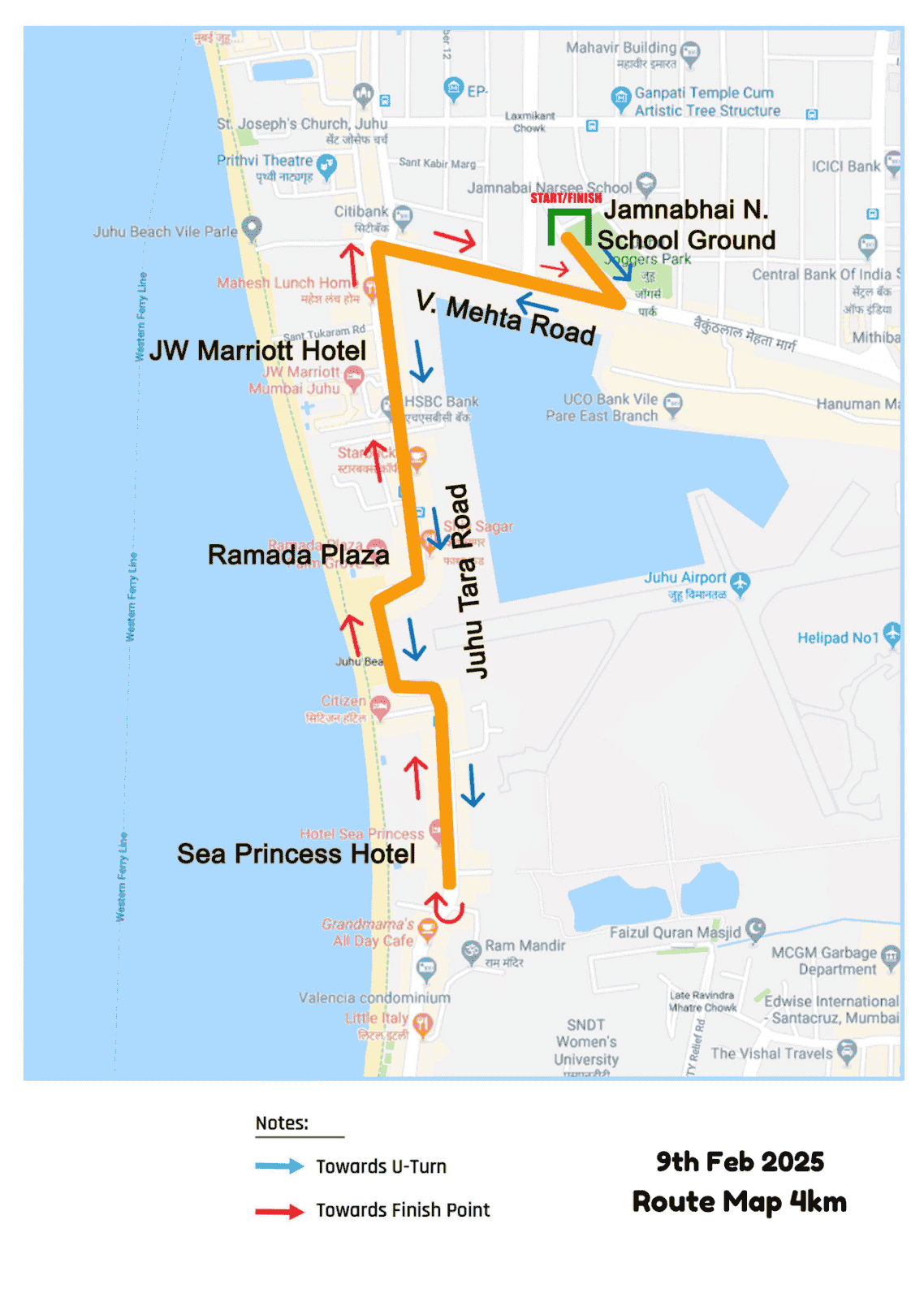I was doing some digital navel-gazing recently, scrolling through my own AI prompt history over the years that I have been using it. It’s a weirdly intimate look at how your brain works (do try this … theres a prompt for that!) and looking at it, I realized something fundamental has shifted in how I interact with the machine.
A couple of years ago, my relationship with AI was purely transactional. I was the master, it was the intern. “Write a regex for this” “Debug this Laravel queue” or “Explain this Solana concept like I’m 5.”. It was essentially Google on steroids.
But looking at my logs in the past few months, the dynamic has completely flipped.
The “Then” vs. The “Now”
The shift isn’t just in complexity; it’s in the abstraction level.
In the last month alone, I haven’t asked the AI to write a single line of raw code. Instead, the prompts look like the agenda of a C-suite strategy meeting at a fintech startup.
December 27: “I am one of the founders of … how do i reposition this as the … ?”
This was when I was doing a think through of repositioning one of our platforms to an ecosystem play.
December 28: “I am building the technology strategy for …, where i have to divide our solutions into three parts (… layer, … layer and … layer).”
This was when I was putting together a list of priority items that we needed to do for 2026.
January 12: “List all the initiatives that … Bank and … Bank have taken on asset tokenization.”
This was when I was preparing for a round table on asset tokenization and needed to get some research done.
The AI as the Shadow Director
I’m no longer using AI to build the thing. I’m using AI to figure out what thing to build and how to position it.
When I asked about fiduciary management under the DPDP Act in December, I wasn’t looking for a Wikipedia definition. I was looking for a sounding board for compliance strategy. When I was researching tokenization efforts in India, I was doing deep competitive intelligence.
The tool has morphed from a glorified calculator into a shadow board of directors for me.
The Meta-Learning
If there is a takeaway for anyone building in the Indian fintech space right now, it’s this: the arbitrage in AI isn’t in generating code faster anymore. The real moat is using LLMs to untangle complex systems.
I’m effectively using AI to bridge the massive gap between raw Indian banking regulation (DPDP, FLDG, co-lending compliance) and actual execution.
We used to say software is eating the world. Right now, AI is eating my operational bottlenecks. And honestly? It’s making the ride a lot less lonely.