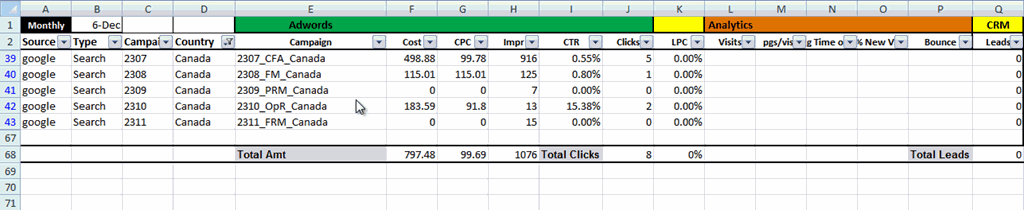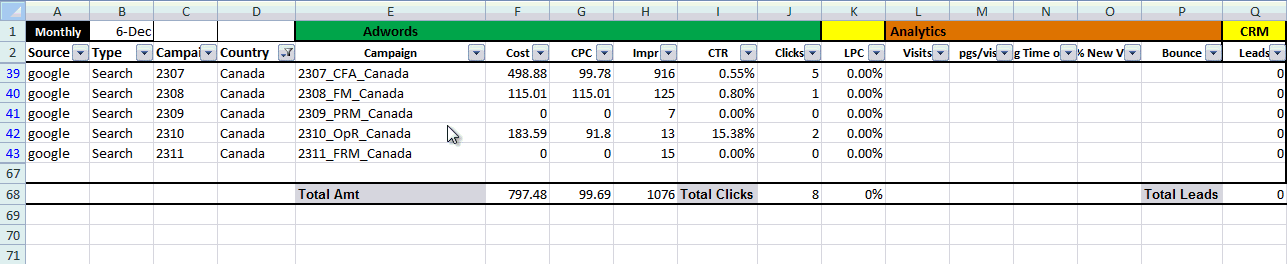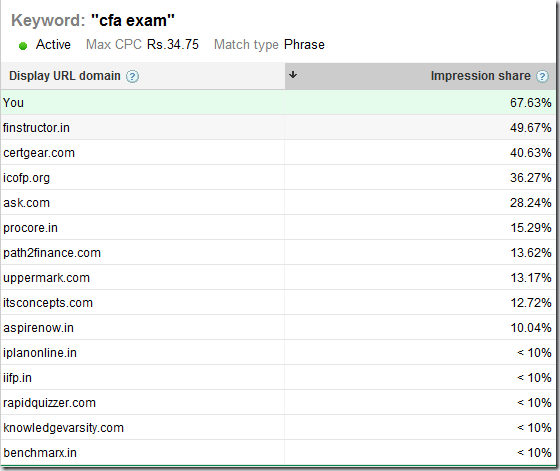I wanted to explain to a set of interns how remarketing in Adwords worked. An hour later, I realized that had I chanced upon this infographic by Google earlier, it would have saved my time!
Tag: adwords
Are we that difficult?
This is a rhetoric question.
In the month of December, it was decided by us that the rate at which we are able to generate leads by SEM are not enough and we need to outsource this function. Obviously, my SEM team was a bit disheartened, however the demands of the business have to be met and I consider it that if someone can do a better job than me, then its better to learn from that instead of sit behind and sulk.
Come January, we initiated talks with different firms and decided on one very well known firm who is known to have automated campaign management and ergo large scale capabilities (this is the one point in our campaign management where we were facing problems). The entire month of January was sadly wasted in the sales person of the agency we contacted being in travel and not closing this deal. Finally, in the month of February we agreed upon a contract and we signed on the dotted line.
The eagerness to help our marketing campaign then suddenly seemed to vanish! Post that day, I haven’t even heard from the sales chap who followed up with us (or rather whom we followed up with!!). We were introduced to a technical wiz who would take care of all our campaigns. We waited for more than 20 days for him to completely take over our campaigns … but the only change done till that point of time was simply changing the landing page URLs so that they can track the campaign performances (our campaigns that my team had done) through their system.
When you are in the middle of a peak season, you want business and not inaction. We demanded faster turn around times and a strict schedule. We would follow-up with their team and get them to deliver on time. Over a period of time we realized that most of the work is still being done by us. At this point I could not stand it any longer … this firm apparently is the market leader … they have a team as large as us working solely on Adwords … I have 2 people (that’s including myself!).
Inspite of this, if this organization cannot deliver a better performance in campaigns … then it makes sense to tell them to take a hike … or even better, me to start a new organization!
What followed was a heartfelt email (though a bit harsh) to the co-founders of the organization (who were by this time involved in this account). One of the co-founders emailed back saying that we are being too demanding on this team and its dragging their team morale down.
At this point, it struck me … are we that difficult to work with? Or is the industry not able to deliver and working on castles in the air?
SUBTOTAL in Excel
I generally do not write about Microsoft Excel, for the daily inspiration dose of dashboard heroics I look at Chandoo’s site. However, today I stumbled upon SUBTOTAL and was amazed at what it can do! At work, in Pristine, we run daily numbers of all our online marketing campaigns. Reporting numbers in a template is one thing, and to analyze them is something totally different. As I was sifting through the daily numbers, I realised that for each Excel filter I am running, if there were a summary dashboard, then it will be easier to analyze.
A quick look at the excel that we prepared told me that we had an overall daily summary prepared for Adwords (Clicks, Impressions, CTR, Leads, Landing Page Conversion, Cost, CPC, etc.). Why not have a summary which changes with respect to the filter I chose?
Fortunately we have our own set of Excel heroes within the organization who guided me to the SUBTOTAL formula. And you know what? It’s wowsome!!
As you can see from the animated GIF that I quickly made, that the bottom summary changes depending on the filter conditions that I change. This dashboard is also a good tool to track the campaigns you are running (and if you are properly measuring your data).
Now find exactly how many people are bidding for your keyword
Search Engine Marketing (SEM) is often becoming the de facto traffic generating mechanism for people who have the pockets. This, in addition to the fact that Google is really aggressive about its growth in the Indian markets puts Google Adwords right up there in the strategy of any digital marketing executive.
I have been working on the Adwords interface for the past 18 months or so now and get excited whenever I discover a new and useful feature in the web app. One such awesome feature is the single keyword bidding tool.
Where do you find this?
You find this feature in the Keywords interface of any campaign. Be sure that you have enough data points (works for a weekly period for most of my keywords).
The tool is only available if you are selecting one single keyword at any point of time.
There is a small bar graph icon for the keyword bidding tool, now simply select this keyword and view the bidding and competitors.
What can you do with this?
This data is good, but what can one do with this data? Well, this gives you a wealth of information –
- How many people are you competing against (for eg. I did not expect ask.com to be running an ad on this keyword)
- How are you doing vis-a-vis your competitors in SEM (yes, we are beating the crap out of the rest ;-))
- The approximate budget spends of your competitors
- A bit more research on the landing pages can help you identify what your competitors are doing right and you are doing wrong
This is one fun tool that the folks have Google Adwords have churned out.
Economics teaches us that when information is provided to everyone, then the wealth extraction within the market is at a maximum. The adwords bidding is one such great example, wherein me (and all my competitors) have the same access to data. The two players who will end up benefiting the most after the correct usage of this tool are bidders who take fast decision and Google.