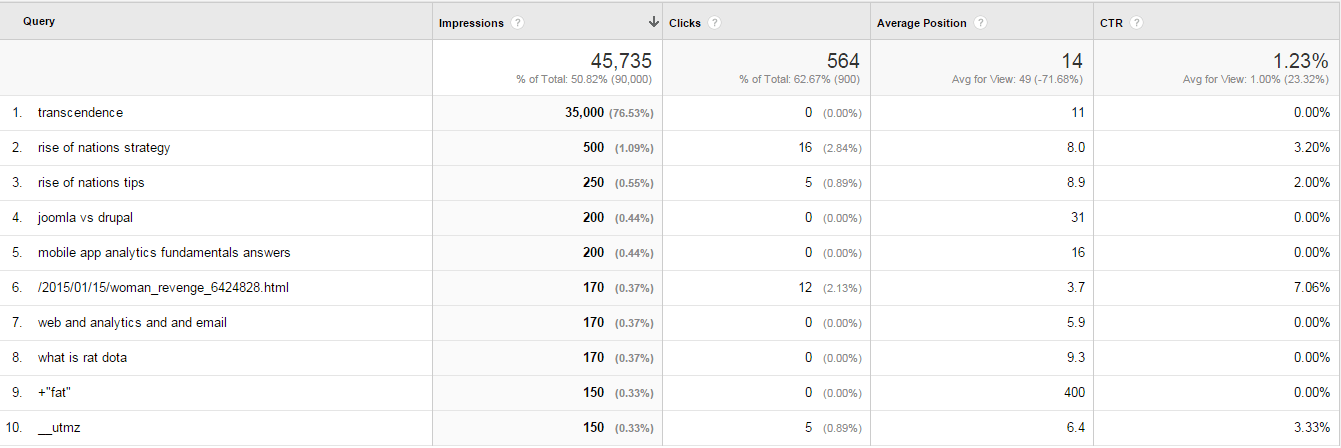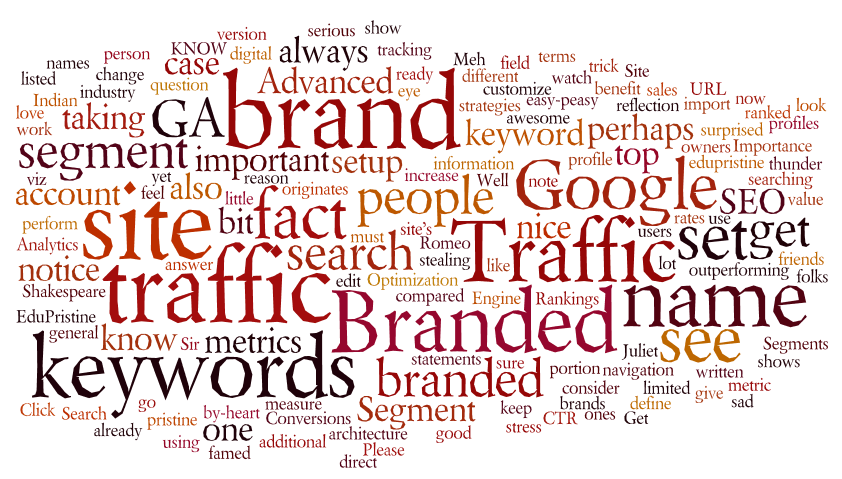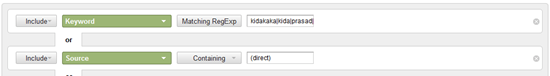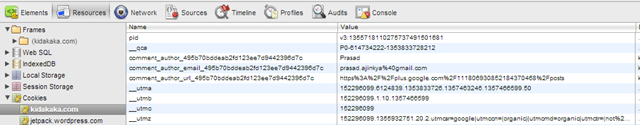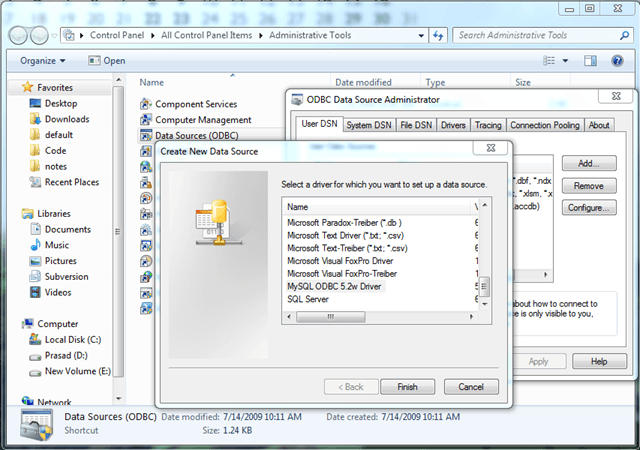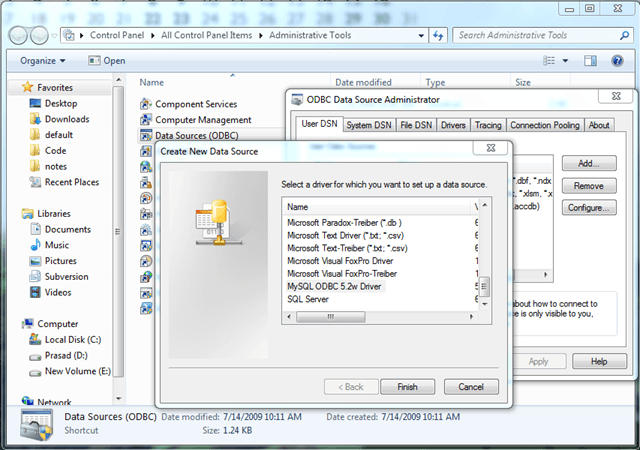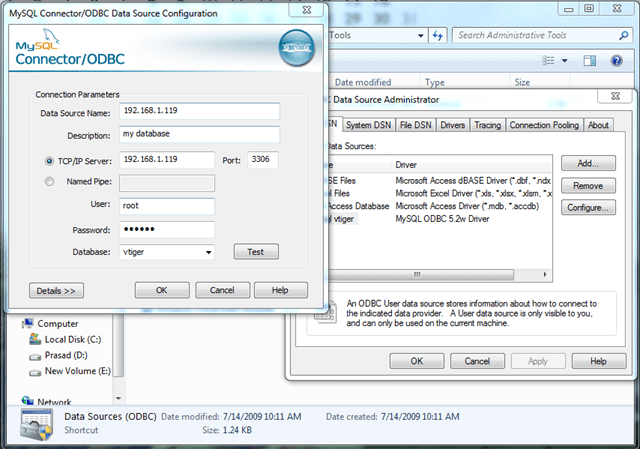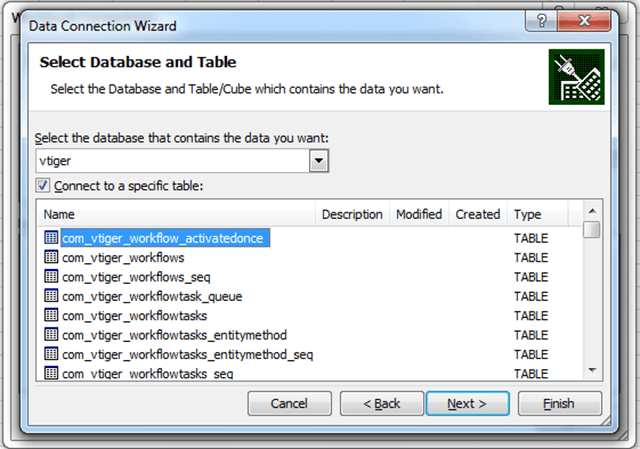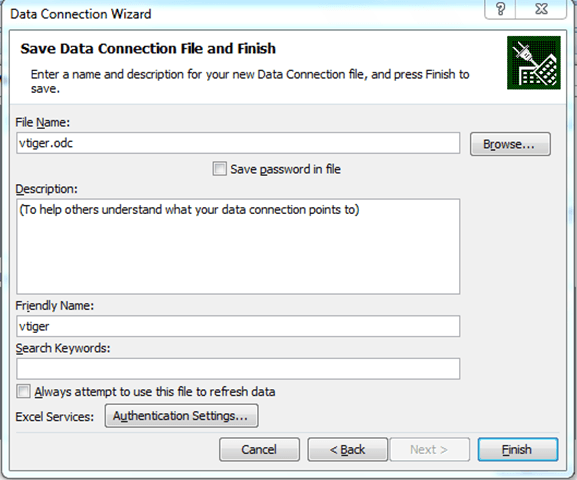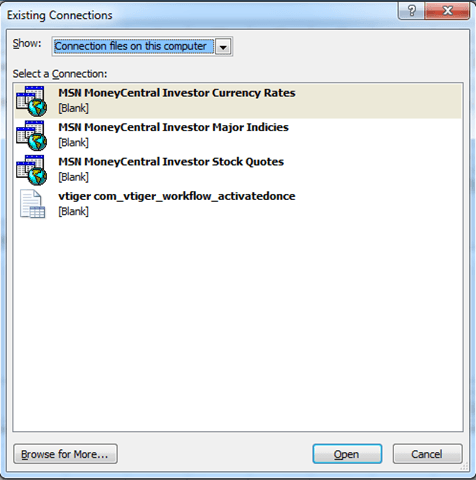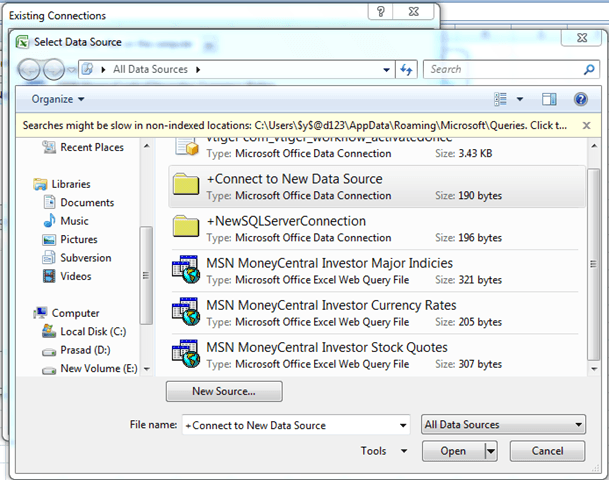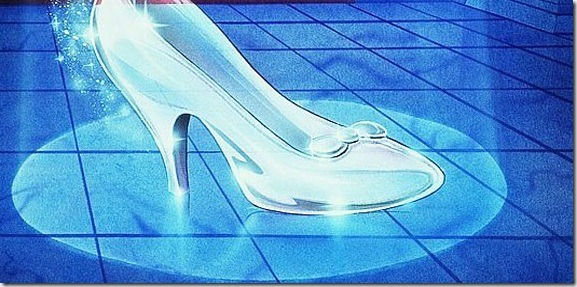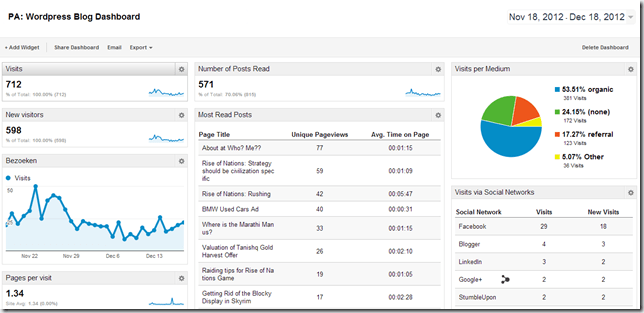Google Analytics does tracking by using the urchin tracking cookies. In case if you do not know what are HTTP Cookies, then you need to start reading some of these articles that I am linking to!! They can give the crunch to your digital marketing initiatives.
Do bear with me through this post, I will get a bit technical. In case if you do understand a bit of PHP, you will enjoy this post. For now, just keep this information with you, it will come to your aid sometime later when you would be talking to your developers!
Some Cookie Basics first
So if you have any kind of server side script running on your server, then you can create your own cookies! You should know that on a PHP server environment, the entire set of cookies is available in the $_COOKIE reserved variable.
Isn’t this awesome? What this means is that with one line of PHP code, you can refer to all the cookies which are now on your site for each of your visitors.
If you take look under the hood, then you will see that there are many cookies used by Google Analytics.
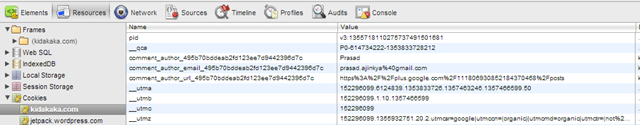
Each of these cookies have a certain purpose. The way GA utilizes these cookies is well documented, and you can find the developer note here.
So why the __utmz Cookie?
The __utmz cookie contains the traffic source information in Urchin tracker format. It contains information about how and when an individual visitor hits your site for the FIRST time. That means whenever the visitor comes back to your site, this value remains unchanged.
Imagine a scenario wherein a visitor first sees a post of yours on Facebook, or on Google … or other traffic sources. The visitor comes to the site, checks out a few pages and goes away (… such a shame!!). After a few days, the same visitor comes back to the site via an ad. This time the visitor leaves his information on one of your contact forms (I do hope you are using these!).
How would you know that the user is a repeat visitor? The form will only contain data which is about the visitor’s current visit.
So, whom would you attribute this event to? Your advertisement (the later) or your social media sharing (the former)? Do you believe in first impressions or do you believe in the recency effect?
Without having information about the user’s previous visit to your site, you will always choose the later. Thus misattributing your visitor acquisition to the wrong medium! And that’s why the __utmz cookie is so important! In effect it represents a unique visitor for your website.
I treat the __utmz cookie as equal to a real person!!
Associated with it is a story, this story which rolls out in a set of visits. Google Analytics can tell you if you are willing to sift through the data that is available to you.
What can we do with this Cookie?
How do we bite into this Cookie? Well, there are more than one method of cutting this cookie!!
- If you have conversions on your site (Downloads, Sales, Contact Forms, etc), then you can always use the value in this cookie to track the origin of the visitor. This will give you a definite number on which traffic source (and which marketing campaign) is more effective for you when it comes down to conversions.
- Each __utmz has a unique value set, this unique value can be converted into a Custom Variable and you can then track a unique visitor across your site using this Custom Variable (the free version of Google Analytics allows 5 Custom Variables, so use them sparingly).
- For the more technically sound platforms, you can use this and the other GA cookies to track the visitor ACROSS multiple visits. However, there are other tools which are far more easier to setup to do this viz., Mixpanel.
- If you are betting a lot on acquisition of traffic via Search engines, then the __utmz cookie can be mined for keyword data … yes, the data which people are searching for and are coming to your site. However, as of 2013, GA only provides the keyword data of users who have not signed in into their Google Accounts (around 30% of the data is not available).
Hmmm … crunchy delight!! And nutritious as well!!
I would love to hear from you how else can we use this and the other Cookies. In the meantime, do start integrating your Cookies with your CRM for more visitor intelligence!