As someone who has been working on the web for the past decade or so, I have always dreamt of my ideal organization as the one which does not have any offices (read that as a work from home). Obviously, I have heard of many IT organizations working on this model viz., Accenture, IBM to name a few.
However, my idea was not just that. I thought it could be possible to have an organization which does not have any offices! All the employees will be operating independently on their own. This utopian organization seemed a dream and I had more or less dismissed the thought … until today!
An excerpt from Wall Street Journal
The Web-services company Automattic Inc. has 123 employees working in 26 countries, 94 cities and 28 U.S. states. Its offices? Workers’ homes.
At Automattic, which hosts the servers for the blogging platform WordPress.com, work gets done wherever employees choose, and virtual meetings are conducted on Skype or over Internet chat.
The company has a San Francisco office for occasional use, but project management, brainstorming and water-cooler chatter take place on internal blogs. If necessary, team members fly around the world to meet each other face to face. And if people have sensitive questions, they pick up the phone.
How freakin’ awesome is that!
I decided to dive further, and learn more about this organization.
Guess what, they are awesome –
Being the makers of some of the web products that I have come to love and cherish – WordPress, Vaultpress, Akismet, Jetpack, CodePoet … damn, their lis goes on. Google cannot be a dream company, this should be the dream company for all of us WordPress tinkerers!


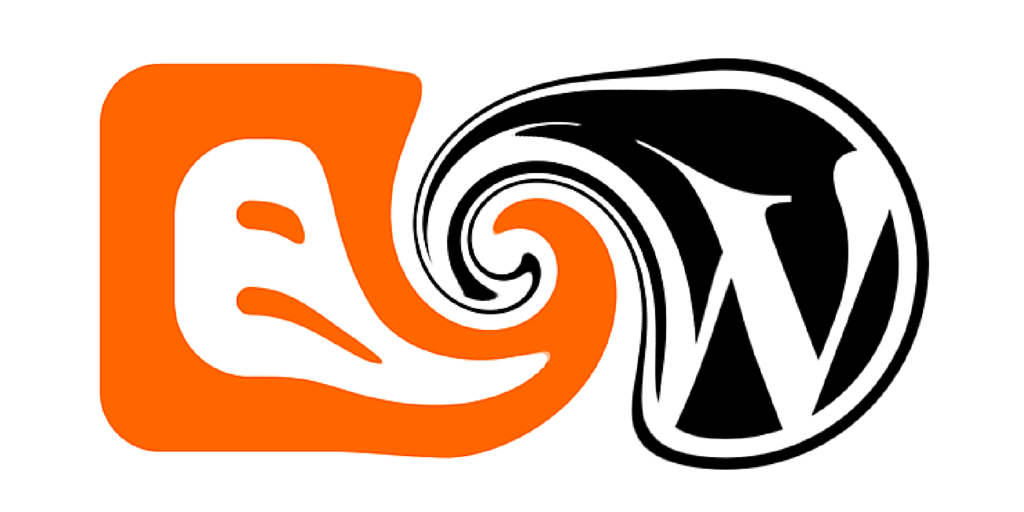
 Last year, I was vacillating between WP and Blogger as my blogging platform. You can see some of that
Last year, I was vacillating between WP and Blogger as my blogging platform. You can see some of that