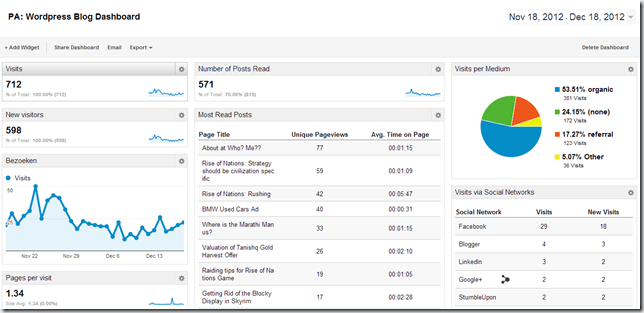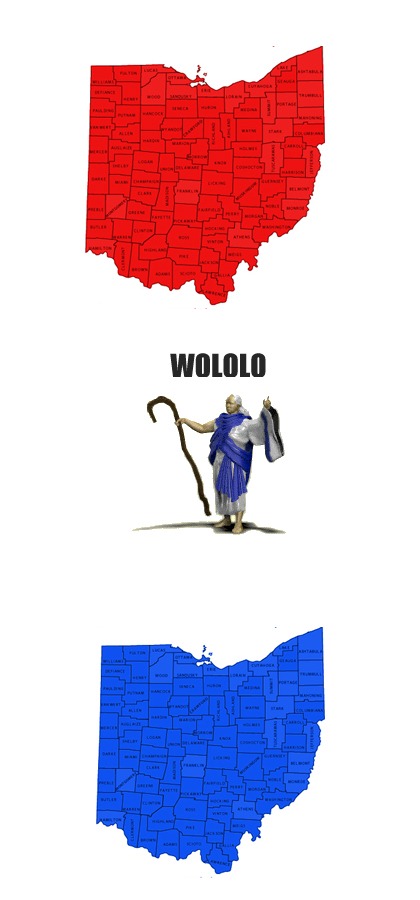Google Analytics rolled out more than 5 years back, and it has been rocking ever since. The first free enterprise class analytics seemed to keep on adding more and more awesome features every year. Especially after the acquisition of the Urchin tracker system, GA has been the de facto analytics system for all websites.
Of course for the more seasoned people out there who cannot get their exact set of data from GA, there are other niche analytics products. In fact Avinash Kaushik has an entire chapter dedicated to this in his kickass of a book Web Analytics: An Hour a Day (I recommend that you do read this!!)
I have been seriously working on GA for about a year or so now and the more I use this tool, the more I learn about how little I know! That’s the thing with knowledge, by the time you know a lot, you think you know very little. I wish if the other way was true as well :-D
The thing with GA and what turns off most people is that the sheer volume of data it can show in those pretty little orange pages is a lot. So a cursory glance gives you loads of data, however to get an insight, you have to sift through this data. Create segments, look at those segments and search through various different reports to find that one insight which will help you drive more traffic, more leads, more sales to your site.
This is where Google has shone their brilliance, they have allowed web developers, analysts, webmasters and business intelligence guys to actually work together and create custom reports, custom segments which can be shared. Yes, so I can burn the midnight oil trying to find which content works best for my site … however if I had to do the same for another website, I would have to re-create all those steps all over again. What a colossal waste of time! But now, I can simply share that report/segment and voila!!
In the next few days, I will be sharing more custom segments as well as custom dashboards which you can simply import in your Google Analytics and start right off!