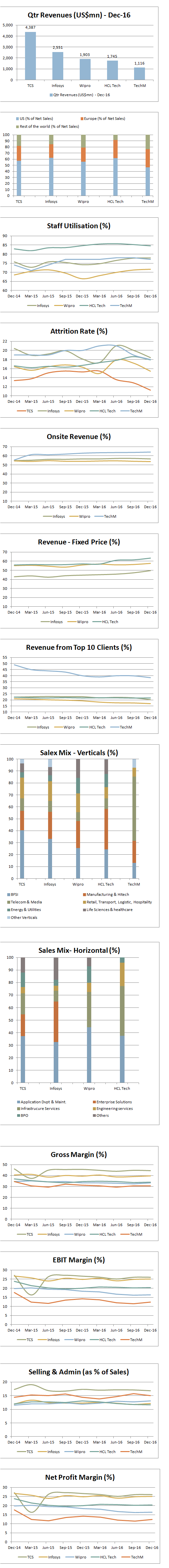Some years back I had written about the __utmz cookie that Google Analytics uses to identify source attribution for visitors. If you are interested in reading that post, click here on Understanding the __utmz cookie.
Google evolves beyond Urchin
Google Analytics is based on the Urchin tracking management system and has been improving on that system over a period of time. As I have seen this product evolve, and many more features that were not there in Urchin … one of the major changes has been in the usage of cookies.
That makes my earlier post defunct.
The utmz Cookie
The utmz cookie used to contain the information about where the user has come from, which campaign, source and medium did the user react to arrive at the site. This information could be read and stored in a separate system (such as a CRM whenever a lead is captured). This could help in attribution of paying customers, and bring in all the crunchy goodness that you wanted.
Unfortunately, the utmz cookie no longer exists. The cookies have changed, if you are interested in know which cookies Google Analytics uses now, you can read this support article.
Where does that leave us?
So how do we go about finding more information about the user. This information is now not readable. However, what information we have on hand is a unique identifier of the cookie. That much still hasn’t changed.
So let’s take a look under the hood shall we,
![]()
The _ga cookie contains a value. This is the client id of the user. If you see the cookies collection, there are multiple _ga cookies, however, when you match it with the domain column, for every user – domain combination, there is a single _ga cookie.
This cookie is accessible by your server side script as well as your client side JavaScript. Therefore, we can get access to the _ga cookie value and store the client id within.
What is a client id?
To understand this, let’s go to Google Analytics. In GA, under the Audience section, we have a User Explorer report. Here’s a screenshot from my GA –
![]()
Check the value – 129754452.1496423206
This is available in the _ga cookie as well as in the user explorer. I can now identify specific users and leads in my CRM based on their client ids.
Therefore, I can even start checking their user behavior on the site, like so –
![]()
This is how the user has been visiting the site over a period of time. Notice the source is changing for different visits.
In a world where I would have been storing just the final source in the CRM, now I have a much more detailed view of how the user keeps coming to my site. This allows me to explore other attribution models and share the credit of the user’s conversion across channels.
This brings me one step closer to the World of And.
The World of And
In case if you haven’t already watched this, you need to watch this –