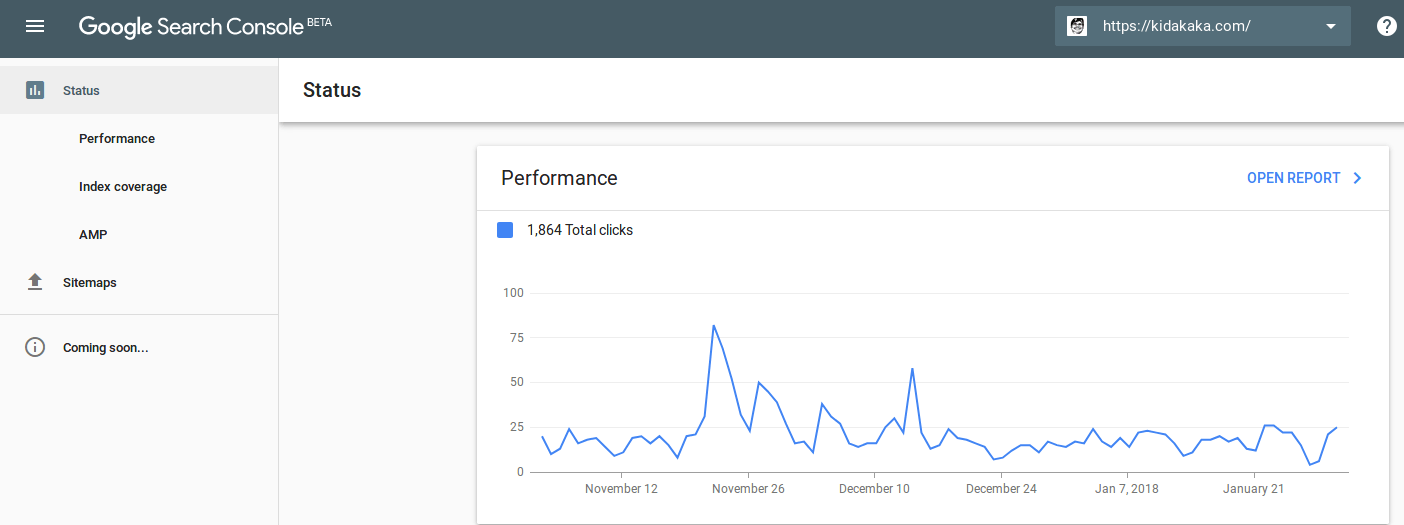This has been coming for quite some time. Google Webmaster is slowly rolling out an update to the Search Console. The new search console is a much cleaner interface with most of the reports and insights hidden under multiple layers.
The Dashboard
The new Search Console dashboard is much more simpler now, with just three reports that you can view –
- Performance – How your site is performing in the search results. This is similar to the Search Analytics report.
- Index Coverage – How your site has been indexed and what errors does the search engine detect on the site
- AMP – Information about the Accelerated Mobile Pages and how Google detects AMP on your site
The good things
Straight off the cuff, this tool provides just the right information to the user. It forces the user to engage with the reports available, and provides interesting insights that were not available before.
Take a look at this new report which tells me the impact on Search Impressions when I decided to mark 75 odd pages on noindex.
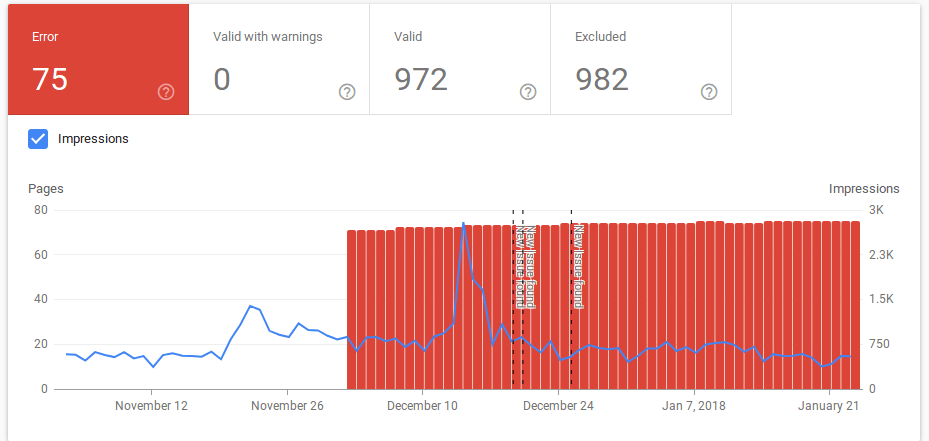
Overall, most reports even if being the same are now much more easier to understand and interpret.
Another example is the Performance report with the Pages section selected. This feature was available in the older interface as well, but now the data is much more clear and this tells me which pages should I work on to improve my CTRs.
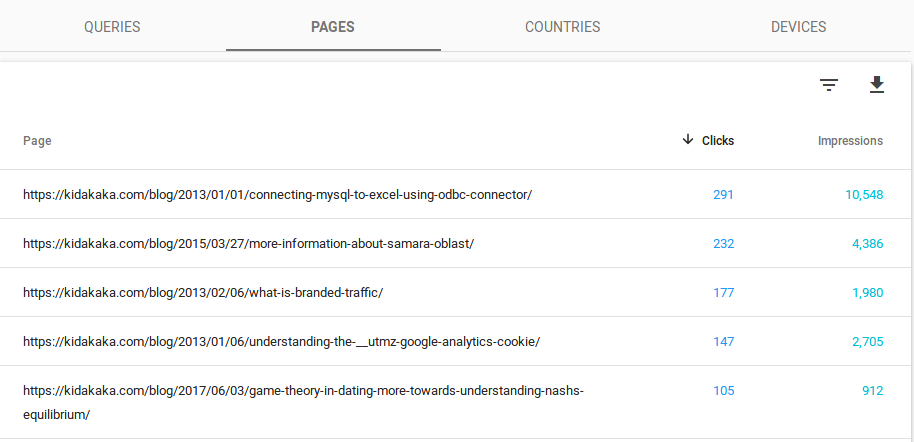
The bad things
There are more things yet to come, and this is not a complete experience yet. I cannot only rely on the new interface. Some reports simply haven’t been incorporated into the new Search Console yet.
Reports on Structured Data is completely missing. The diagnostic set of tools and the crawl request tools are not included in the tool.
The update to the search console is welcome and I for one am glad that a much more cleaner interface is made available.