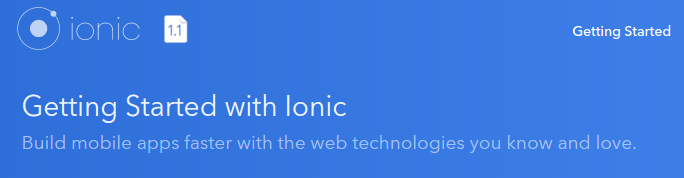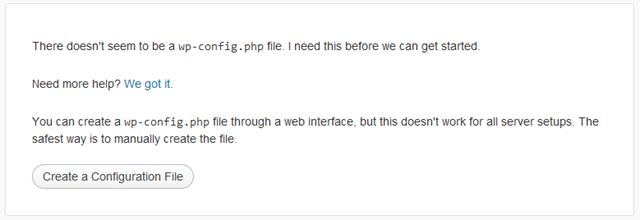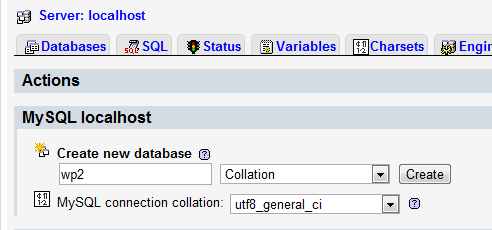As organizations strive to build innovative products and deliver exceptional value to their customers, fostering a healthy engineering culture becomes paramount. A strong engineering culture not only attracts top talent but also drives productivity, collaboration, and long-term success. In this blog post, we’ll explore the key elements of a healthy engineering culture and provide actionable steps to set it up within your organization.
What Is Engineering Culture?
An engineering culture encompasses the shared values, norms, and practices that define how engineers work together to achieve common goals. It’s the DNA of your technical team, influencing everything from code quality to communication patterns. Here are some essential features of a robust engineering culture:
- Collaboration and Communication:
- Encourage open communication and cross-functional collaboration. Foster an environment where engineers can freely exchange ideas, seek feedback, and learn from one another.
- Use tools like Slack, Microsoft Teams, or other communication platforms to facilitate real-time discussions and knowledge sharing.
- Continuous Learning and Professional Development:
- Invest in learning opportunities for your engineers. Provide access to conferences, workshops, online courses, and mentorship programs.
- Encourage engineers to stay updated with industry trends, best practices, and emerging technologies.
- Agile Development Practices:
- Adopt agile methodologies (e.g., Scrum, Kanban) to promote iterative development, shorter release cycles, and adaptive planning.
- Regularly review and adapt your processes based on feedback and performance metrics.
- Code Reviews:
- Make code reviews a standard practice. They improve code quality, knowledge sharing, and alignment with coding standards.
- Encourage constructive feedback and ensure that reviews are respectful and focused on improvement.
- Engineering Excellence:
- Set high standards for technical excellence. Encourage engineers to write clean, maintainable code and follow best practices.
- Invest in tools and practices that enhance code quality, such as static analysis, automated testing, and continuous integration.
- Innovation and Experimentation:
- Create space for innovation. Allow engineers to explore new ideas, experiment with technologies, and propose improvements.
- Celebrate successful experiments and learn from failures.
- Diversity and Inclusion:
- Build a diverse engineering team that brings different perspectives and experiences. Embrace diversity in gender, ethnicity, background, and thought.
- Foster an inclusive environment where everyone feels valued and respected.
How to Build an Engineering Culture
- Lead by Example:
- Leadership plays a crucial role in shaping culture. Demonstrate the desired behaviors, communicate the vision, and actively participate in cultural initiatives.
- Encourage transparency, accountability, and empathy.
- Define Core Values:
- Collaborate with your team to define core values that align with your organization’s mission. These values should guide decision-making and behavior.
- Examples of core values: integrity, customer focus, continuous improvement, and teamwork.
- Promote Psychological Safety:
- Create an environment where engineers feel safe to express their opinions, ask questions, and take calculated risks.
- Avoid blame culture and encourage learning from mistakes.
- Recognize and Reward Success:
- Celebrate achievements, both big and small. Recognize engineers who go above and beyond.
- Consider peer recognition, spot bonuses, or team outings as ways to appreciate contributions.
- Invest in Team Building:
- Organize team-building activities, offsites, and hackathons. Strengthen relationships and build trust among team members.
- Encourage social interactions beyond work-related discussions.
- Measure and Improve:
- Regularly assess your engineering culture. Use surveys, feedback sessions, and metrics to gauge satisfaction and identify areas for improvement.
- Iterate and adapt based on the feedback received.
Conclusion
A healthy engineering culture is not built overnight; it requires consistent effort, alignment, and commitment. By fostering collaboration, learning, and excellence, you can create an environment where engineers thrive, innovate, and contribute to the success of your organization. Remember that culture is not just what you say—it’s what you do every day.