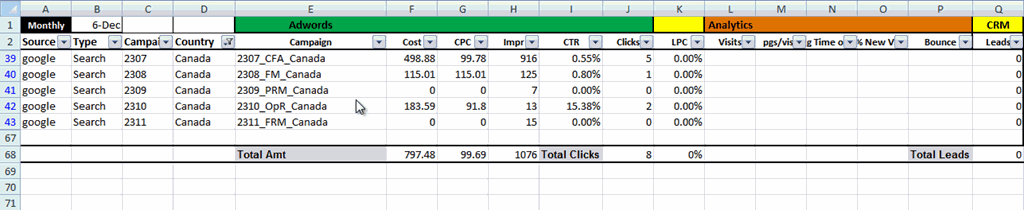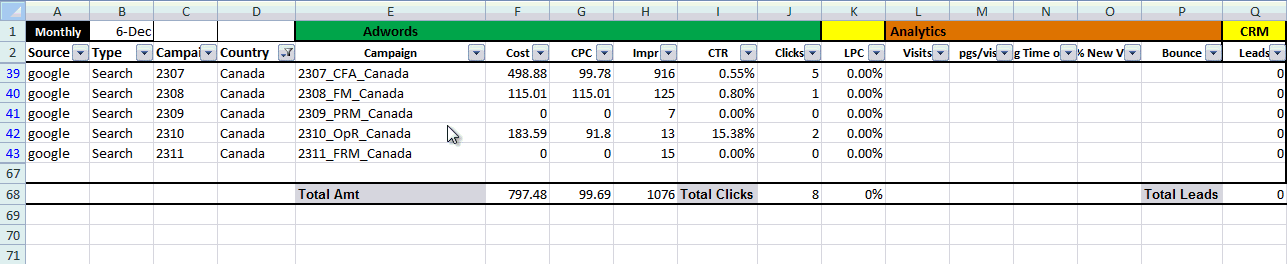I generally do not write about Microsoft Excel, for the daily inspiration dose of dashboard heroics I look at Chandoo’s site. However, today I stumbled upon SUBTOTAL and was amazed at what it can do! At work, in Pristine, we run daily numbers of all our online marketing campaigns. Reporting numbers in a template is one thing, and to analyze them is something totally different. As I was sifting through the daily numbers, I realised that for each Excel filter I am running, if there were a summary dashboard, then it will be easier to analyze.
A quick look at the excel that we prepared told me that we had an overall daily summary prepared for Adwords (Clicks, Impressions, CTR, Leads, Landing Page Conversion, Cost, CPC, etc.). Why not have a summary which changes with respect to the filter I chose?
Fortunately we have our own set of Excel heroes within the organization who guided me to the SUBTOTAL formula. And you know what? It’s wowsome!!
As you can see from the animated GIF that I quickly made, that the bottom summary changes depending on the filter conditions that I change. This dashboard is also a good tool to track the campaigns you are running (and if you are properly measuring your data).