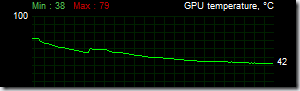Yep. I just bought this monster of a graphics card.
Yes. Another navel gazing post, but I think it’s worth the trouble.
After I bought Diablo 3 and started playing the game, I noticed major lags with this game on my desktop. I was not able to diagnose the problem initially, and was relegated to my laptop. I cleared the Normal mode, but the graphics were a bit lost on the minimum requirements .. and something felt missing. I went back to diagnosing the problem and turns out that my video card was overheating for the past 3 months, causing the PCI Express bus to shutdown and thus stopping all PCI devices (including my wireless card!).
The main reason of this, was that the video card’s fan was gone. This was the point when I started delving in the world of gaming hardware … and I followed the white rabbit.
The way I came to this conclusion was by using a software called MSI Afterburner, a software which works with most graphics cards. What it does is that it provides you real-time information about the metrics of your card such as temperature, GPU usage, Fan Speed (of the Graphics card) and Fan RPM. What’s more, with the right hardware, it also allows you to change most of these values. So I tried overclocking the fan to run at full throttle, but to no avail, the fan just would not start!
Now, the hardware used in gaming is all about performance, about driving the hardware to higher and higher … to get that extra bit of richness for all your pixels. With performance, comes a host of problems – heat for instance, where do you transmit all that excess heat? Power wattage is another, the energy required to deliver this performance requires higher wattage. A normal desktop computer requires 115W of power, a gaming computer on the other hand can demand as high as 400+W of power … higher than that of a server!
So, when I purchased this card, I was suddenly in a flux … a new SMPS … a new cabinet perhaps? Where does this stop? Fortunately, I had a 400W SMPS, which meant that this card runs perfectly on my system. I fired up Diablo, and voila … the GPU usage hit 100%, temperature went from 40% to 80% … and stayed. Stable for the entire while.
Finally, a card which cools faster than it heats up! Added to the sheer beauty of each and every game … things are looking good!