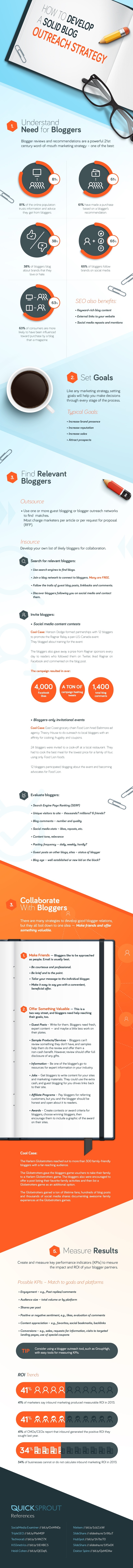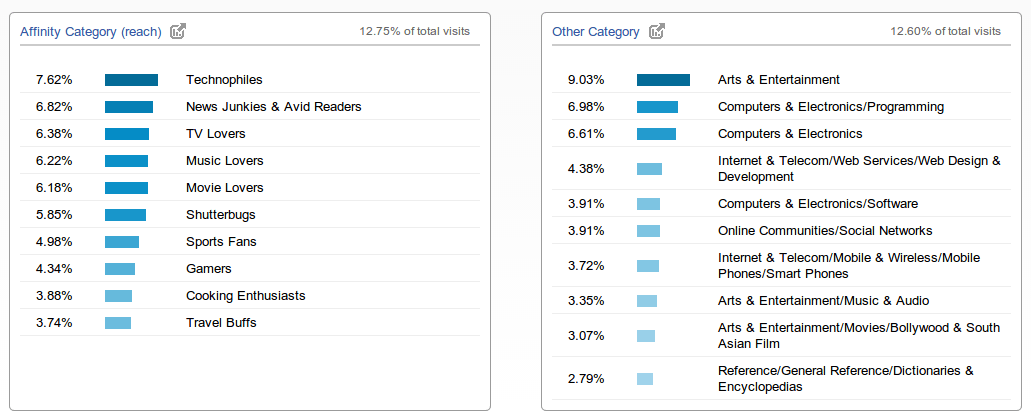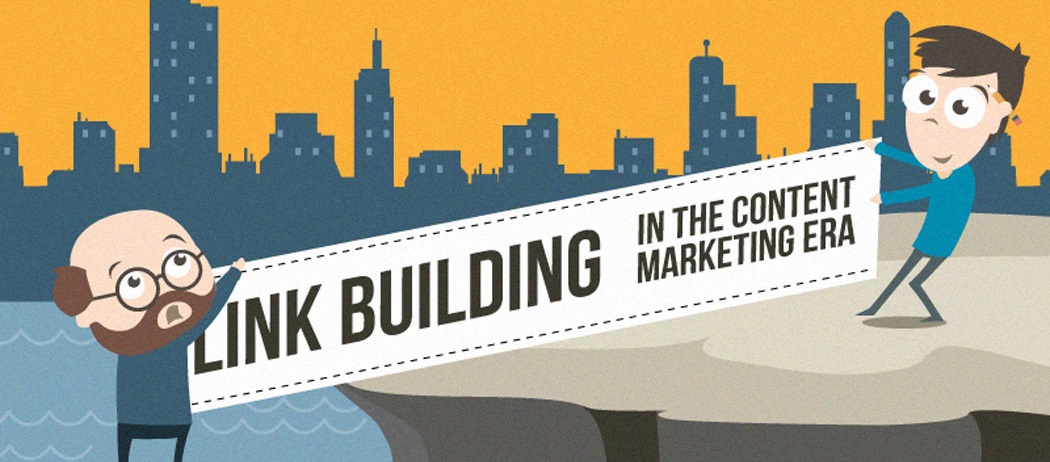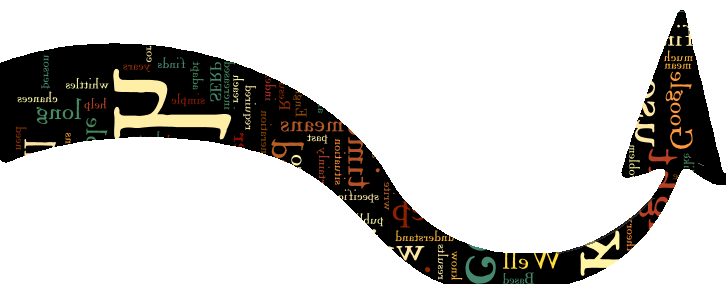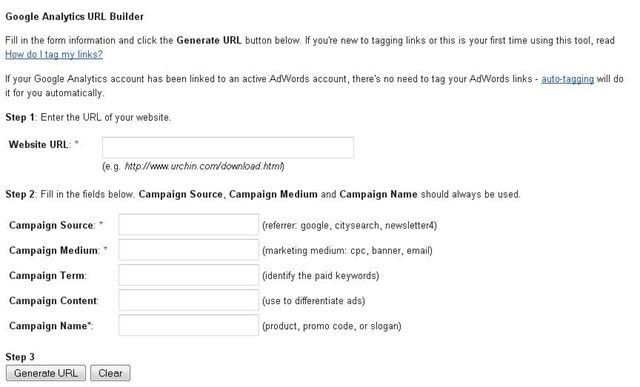I wanted to explain to a set of interns how remarketing in Adwords worked. An hour later, I realized that had I chanced upon this infographic by Google earlier, it would have saved my time!
Tag: marketing
Setting up a blogger outreach programme
Food for Thought: Series II
I had shared some noteworthy articles last month and decided that it’s a good habit to keep up.
Search: Not Provided: What Remains, Keyword Data Options, the Future
What happens to SEO efforts and Digital marketing when one of your major chunks (organic keyword level data) is not available. Avinash Kaushik gives advice on how to go about working with keyword data and why Google started encrypting organic traffic.
This is a far better approach than simply bitching about Google and hatching conspiracy theories of Adwords trying to maximize their revenues!!
Google+ Guide for Small Businesses
A detailed and step by step guide for Small Businesses to develop their presence on G+. Not only is it very thoughtful, but also it provides links and answers to all the quetsions that you might get stuck. And an awesome UI to boot as well!!
Disillusioned with Facebook? Here’s a way forward
It’s easy to dismiss Facebook as a time sink and a negative ROI generator. I did that. However as time went by, I realized that maintaining a presence on social networks is almost a health factor these days. Darren Rowse of ProBlogger walks us through some of the more important things to keep in mind as you go about trying to rustle up a community on Facebook. All the Social Media Managers out there, you HAVE TO read this.
How to track online RoI of offline marketing
This post is quite close to my heart. It is about measuring the Return on Investment (RoI) of Offline advertising. Traditionally to calculate the RoI, brands would use agencies which specialized in marketing surveys. However, with the boom of Indian e-commerce and the influx of venture capital, most of the online mediums have started offline advertising as well. How does the digital marketing manager of such a firm tackle the RoI calculation? Here is a basic explaination of how you go about Trackign RoI of Offline advertising.
What is Life?
What is Life? is based on a series of lectures delivered at the Dublin Institute for Advanced Studies by Erwin Schrodinger. This was first published more than 50 years back, and it has found its way in the blue nothing. The PDF file is a lengthy dialogue which meanders through the physical composition of a cell to the destruction of the identity of life using means such as hypnosis. I have to warn you that if you do not take lightly to abstract concepts and discussing them for the sake of discussion itself, then do not read this document. Having said that, this is Food for thought after all!
5 Ways to use Audience Interests in Google Analytics
Google Analytics updated their UI and offered a new feature for all the free users. This lets a site owner see the interests of the site’s audience. What this means, is that from now on you can actually track what kind of an audience is viewing your site, and what kind of content are they going to like.
For those of you who haven’t enabled Audience Interest yet, here is the help document.
Check out the Interests screenshot of this blog
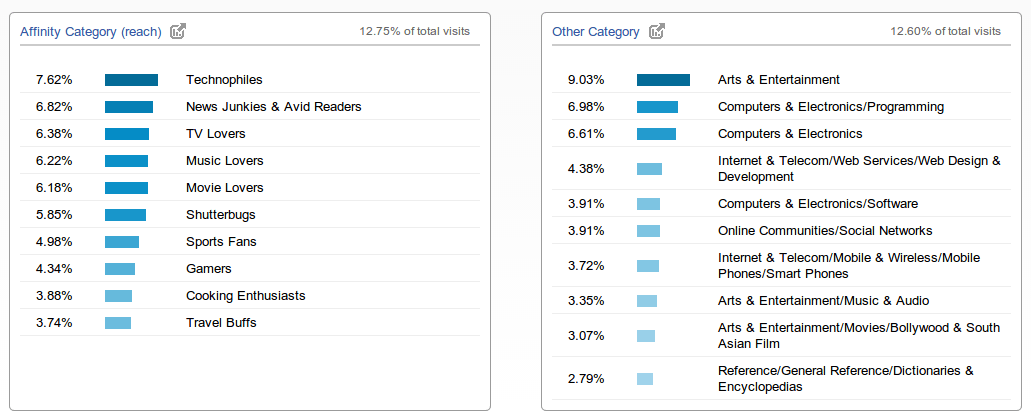
A quick look will let you know that the top segment of visitors are technophiles, so how can we use this data to drive higher engagement or even traffic to the site?
Identifying your Niche
Now that you know what kind of an audience frequents your site, write more of that type of content. I used to post frequently about Games, however the data that you see before you clearly suggests that I should write more on Tech, Updates in Technology and even Arts!!
Having a site with a broad interest range has it’s traps, this tool will help you get out of that trap and identify your niche … a niche which clearly works for you!
Deciding the Language for your site
Look at the Age Demographic of your site. Correlate that with your Audience interests. Is the copy you are using on the site apt for this demographic?
Would you be a grammar nazi on a blog where a young audience base visits to read about the games you have played? I guess not. Would you watch writing the f*** word when you know your audience is 35+ yrs and the main interest group is Finance? No again. Would you swear at badly written code with sample snippets and screenshots on a blog such as this? Yes!!
Sometimes in creating content for our site, we do not necessarily close the feedback loop that is available by such data. This is a big mistake that serious content marketers need to avoid.
Tailoring Content for your Audience
A high traffic site needs to do two things –
- Get new visitors
- Make the new visitors keep coming back for more
Easier said than done! Getting new visitors is the simpler part, there are multiple ways for doing that … social sharing, optimizing content, buying clicks, etc. However, now that the user has visited your site, how do you keep them coming back?
Well, keep writing about subjects which are of interest to the user, and do that on a regular basis! I was tempted to blog about multiple games that I have been playing in the past week, but the data that I have seen shows that I need to focus more on articles such as these instead of Gaming … oh, well!!
Connecting to your Audience
This tool can also be used to generate relevant traffic for your site. If you can find sites which have similar audience profiling, then you can start connecting with that target audience either by Display Ads or by participating in that community and developing your cred. Google has a great product to do this, it’s called Doubleclick, which lets you plan your Display Campaigns properly.
However, using this tool you can also find sites which have similar interest profiling for their audience. Once you have narrowed down to a list of 10-15 sites, go ahead and see how to acquire traffic from them! If the audience cannot come to your site, then you might as well take the site to them!!
Finding the right Audience
This tip is useful for you especially if you have configured Goals on Google Analytics. Goals could be a simple metric such as getting more than 3 Pageviews per Visit, or it can be a purchase on your online store.
If you are familiar with the standard set of Advanced Segments that Google Analytics has, then you would know that there is a Converters segment. This is a segment of all the traffic that converted to a Goal that you have configured in Analytics.
Obviously, increasing the number of Goals would be a metric for you and your content strategy. The Converters segment alongwith the Audience Interest report will help you find the audience which is converting the most.
Wrap Up
Digital marketing is moving closer to traditional marketing paradigms (the 4Ps, Audience Demographics). The good part about this is that data is immediately available as opposed to conducting surveys which consume a lot of time and money (and of course a few summer interns!).
What about you, how useful do you find the Audience Interest report in Google Analytics? Do share your thoughts!
Link Building in the Content Marketing Era
The real challenge to Content Marketing is writing content which is timeless. If you can truly put together a series of such content pieces, then you should be able to attract the attention of your niche audience. Continue reading “Link Building in the Content Marketing Era”
What is a long tail keyword?
I have been writing about the basics of SEO and search based advertising on my blog for quite some time. The common thing in both is that the first interaction in search is always the keyword based search.
Yes, this is the part where our user goes to his favorite search engine (Go Google!) and searches for this keyword. Based on how well this search engine has indexed content, it will display the Search Engine Results Page (SERP).
Search is keyword based
This bit, every other person will tell you. That you need to be listed for your main keyword.
What people do not realize is that normal people like you or me are beings which adapt to a situation. In the heydays of Google, one simple search term used to help me find the right content.
Case of Crappy Content
The problem is that since then a lot of things have changed, and the sheer amount of crappy content on the internet has increased.
What this means, is that I do not find the right page even after searching the right term! So what does the normal user do after this?
Well, he refines his search … he adds a couple of other terms after his original term … that whittles the search results by a few thousands … and he keeps doing that until he finally finds the page he wanted! The user started with one term … and has finally ended up with a series of terms! But this set of terms has helped him reach to the right piece of information. That’s what matters in the end.
This set of terms the user used in the search engine is called a long tail keyword.
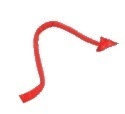 The name is because the number of terms keep on growing over a period of time. The longer the tail, the more specific you get about your search.
The name is because the number of terms keep on growing over a period of time. The longer the tail, the more specific you get about your search.
As content generation and content indexation in a search engine keep on growing … the number of terms required to recall the correct page also grow. Neil Patel discusses this very matter in a very information post on how content length affects conversions.
What does this mean?
So now you know what is a long tail keyword … but what do yo do with this piece of theory?
Well for starters, you get to understand that the longer the keyword, the more niche the audience. This increases the chances of a conversion (if your keyword research and targeting is spot-on). Longer keywords will have lesser impressions, but higher conversions.
This also means that as time goes by, the pressure on publishers (that’s me and you if you are a blogger!) would keep getting higher to write in a much more well defined fashion. I can certainly see this in my writing which has evolved in the past 3-4 years of writing on this blog.
Google Analytic’s URL Builder
Aside from being EduPristine’s CTO, I also happen to be my company’s webmaster. I really do not mind this task, in fact I think its one of the most under-rated jobs out there in the market.
The cool part about this role is how closely you have to work with the Google ecosystem of Analytics, Adwords and Webmaster tools. The thing about Google products is that many people might know about them, but how many of them use it the way they are intended to be?
In my quest to find the right person I have interviewed so many professionals, that its not funny. Almost all of them put everything but the kitchen sink on their resumes. That might be a good idea, but they all of them come down crashing in the interview. A royal waste of time.
In case if you want to differentiate yourself from the horde of wannabes out there, this is one of the things that you have to know!!
URL Builder Tool
Here’s the link to the tool.
* Ta-da! and all the fanfare *
What this tool allows you to do is allow you to track a segment of the visits which are generated on the provided link to be tracked as an individual campaign! The reason why anyone should be excited, is that now you can slice and dice all incoming links to your website (provided you can alter the incoming links).
Some of the ways in which it can be used is –
- Tracking a segment of your traffic which is coming via an online-ad – For example, I could put a banner ad on Timesjob, or some site. I could also have posted a job posting there with my website’s URL in the job description. Now instead of relying on the simply the data from Referral traffic to measure the ROI of this ad campaign, I can give them a generated URL and track it without worrying about any other source of traffic
- Email Campaigns clicks can now be tracked as a segment. With a little help of Goals and Conversions, I can calculate the ROI on a per email basis
- You can even measure the effectiveness of traffic being generated from different properties on your website
Well, this is just the start, you can go pretty much wild with this tool. Just remember folks! Slice and Dice data for better control and tracking.